We are HUGE Star Wars fans so creating custom Star Wars Valentines was a no brainer. This craft rocks because it’s super easy using only a few supplies and PicMonkey, a free online photo editor.
Star Wars Jedi Valentines Materials:
- Card Stock
- Craft Knife
- Pixy Stix or fun pencils
I found pixy stix locally and they made fun lightsabers but solid colored or Star Wars pencils would make a fun sugar-free valentine option.
Star Wars Valentines Tutorial
- Start by taking a few pictures of your child pretending to hold a lightsaber. Upload your favorite one to Picmonkey.com and then crop them to 5″ X 4″. Any size will work but I wanted to print 4 valentines to a page.
- I adjusted the overlays to create a comic book-like effect. Click the magic wand on the left-hand side to see all the effect options. I started with Orton.
- Once you add an effect you can layer another effect to create a unique look. I used the Urbane effect next.
- Basically play around with the effects until you get an overall look you like. The last effect I used was Gritty.
- Add a comic bubble and then text to finish off the comic book look. You will find the Comic Bubble overlay by clicking the butterfly tool in Picmonkey. Add text and you are done!
I printed 4 to each page on card stock then used a craft knife to cut a small slit on their hands. Simply insert the lightsabers of choice.
Becca’s Superhero Valentines post inspired me to get a little creative this year. You should definitely check hers out for more fun ideas!
More Star Wars Valentine Ideas:

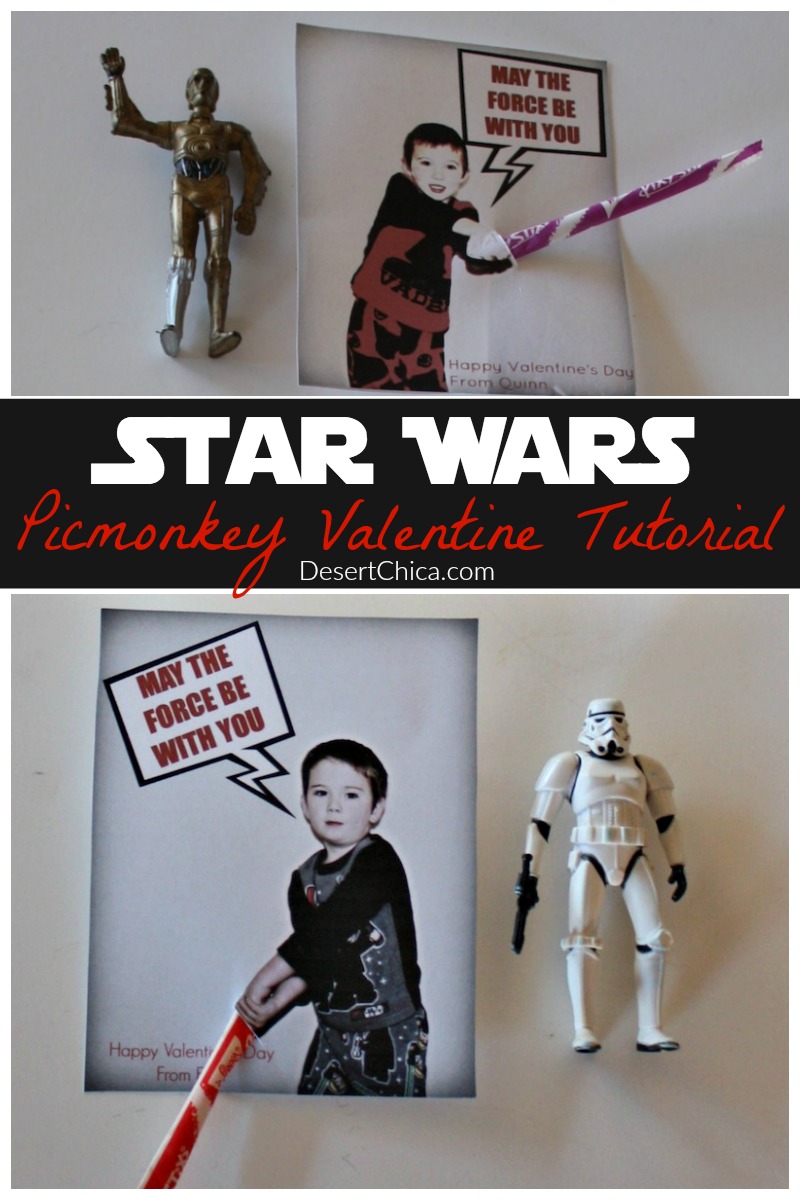
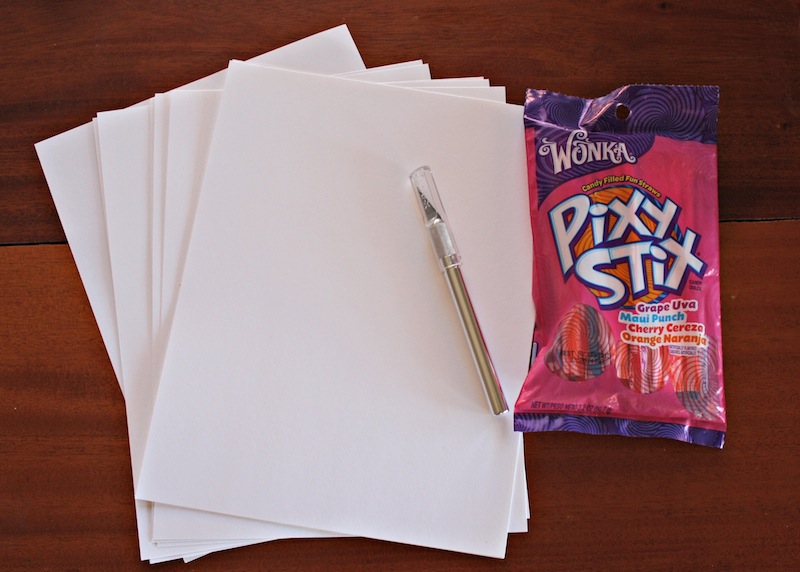
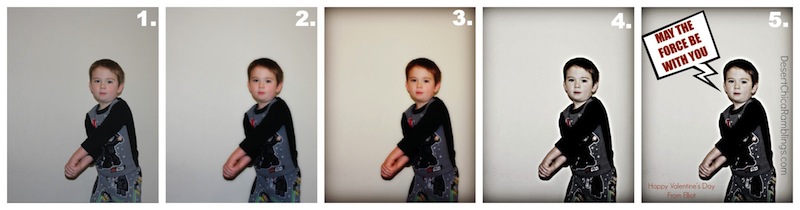
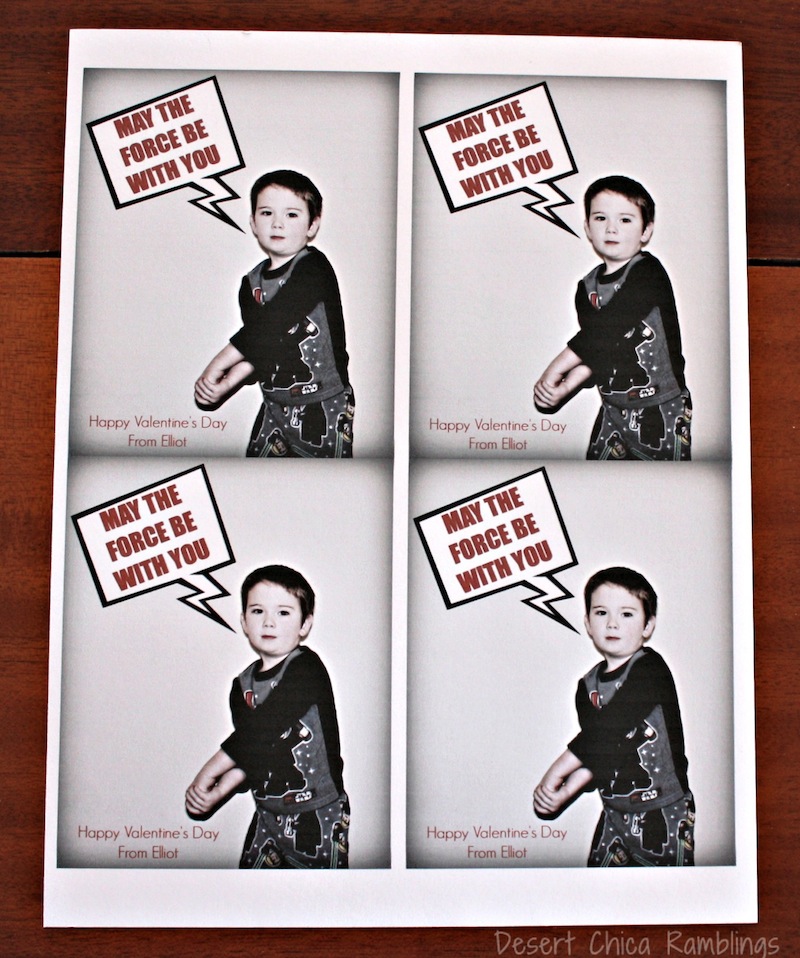
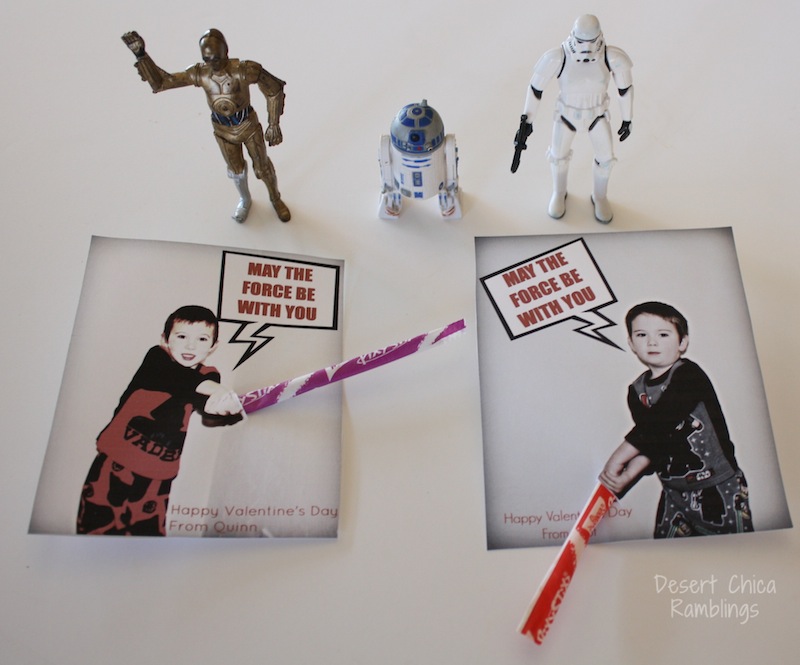

Terri says
So cute! The pic monkey tut is helpful too, thanks 🙂